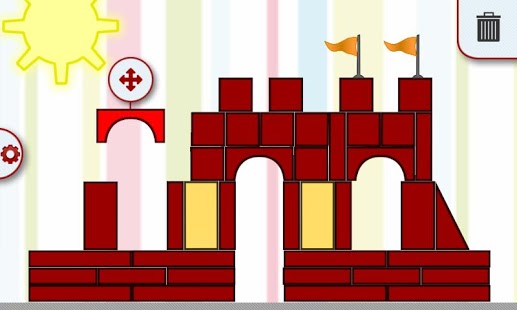Building Blocks Premium 1.0
Paid Version
Publisher Description
BBlocks allows you to create 2d structures from simple shapes. You will be surprised what can be achieved. Build medieval castles, futuristic robots, animals, or simply sky scraping towers, your imagination is the limit.
Designed for kids and grown ups with young spirit. Game helps develop creativity, shape recognition and colour perception.
Features:
* NO ADS (ever)
* guided play with 50 fun structures to help you dive into the game
* free play allowing you to build virtually anything
* 9 shapes
* 5 stickers to decorate your structures
* realistic physics
* unlimited undo/redo
* zoom in/out using pinch gesture
* take screenshots and keep in your gallery or share with friends
We have plenty more features lined up so stay tuned.
Please note, that this version occasionally may require an active internet connection at start up to verify your purchase.
Hope you have a great time, let us know what you think
Thanks
Lonedroid
---
This software is provided 'as-is', without any express or implied warranty. In no event will the authors be held liable for any damages arising from the use of this software.
About Building Blocks Premium
Building Blocks Premium is a paid app for Android published in the Arcade list of apps, part of Games & Entertainment.
The company that develops Building Blocks Premium is Lonedroid. The latest version released by its developer is 1.0. This app was rated by 1 users of our site and has an average rating of 4.0.
To install Building Blocks Premium on your Android device, just click the green Continue To App button above to start the installation process. The app is listed on our website since 2012-10-09 and was downloaded 3 times. We have already checked if the download link is safe, however for your own protection we recommend that you scan the downloaded app with your antivirus. Your antivirus may detect the Building Blocks Premium as malware as malware if the download link to com.lonedroid.bblocks.premium is broken.
How to install Building Blocks Premium on your Android device:
- Click on the Continue To App button on our website. This will redirect you to Google Play.
- Once the Building Blocks Premium is shown in the Google Play listing of your Android device, you can start its download and installation. Tap on the Install button located below the search bar and to the right of the app icon.
- A pop-up window with the permissions required by Building Blocks Premium will be shown. Click on Accept to continue the process.
- Building Blocks Premium will be downloaded onto your device, displaying a progress. Once the download completes, the installation will start and you'll get a notification after the installation is finished.